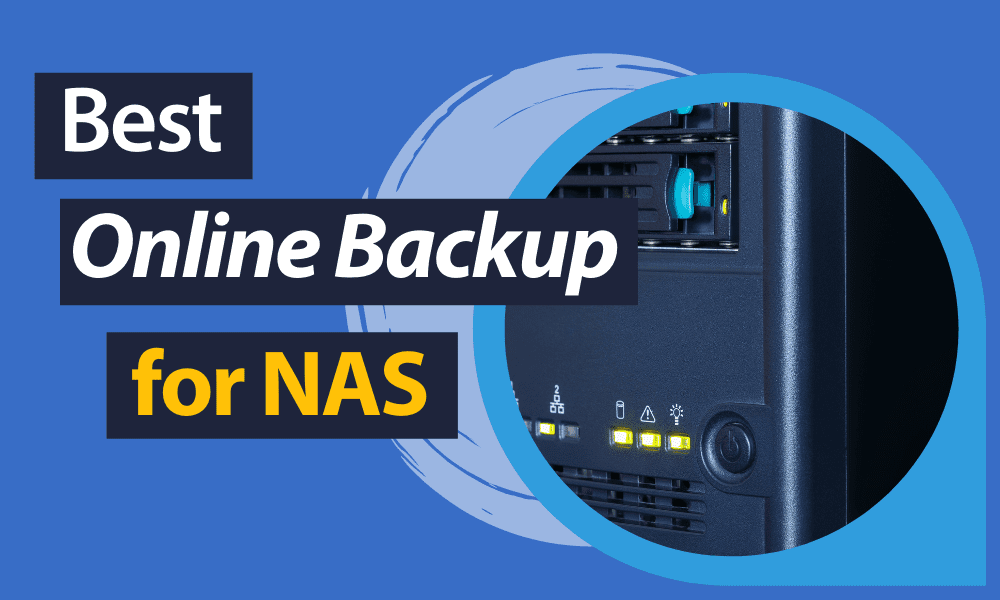Best Top Storage and Backup. In the ever-evolving landscape of cloud storage and backup solutions, Sync.com emerges as a standout option for users seeking a robust and secure free plan. Known for its emphasis on privacy and ease of use, Sync.com offers a compelling free plan that caters to both personal and professional storage needs. This article delves into the features, benefits, and limitations of the Sync.com Free Plan, providing a comprehensive guide to understanding its value in today’s market.
Introduction to Sync.com
Founded in 2011, Sync.com is a cloud storage provider that has garnered attention for its strong focus on security and user privacy. Based in Canada, Sync.com offers a range of plans designed to meet various storage needs, including a free plan that provides users with valuable features without a financial commitment.
Key Features of Sync.com Free Plan
**1. 5 GB of Free Storage
The Sync.com Free Plan offers 5 GB of free storage, which is a solid starting point for users who need to store and manage a moderate amount of data. This amount of storage is suitable for personal use or for small-scale projects, making it an attractive option for individuals who are new to cloud storage.
2. End-to-End Encryption
One of the standout features of Sync.com is its commitment to privacy through end-to-end encryption. This means that files stored on Sync.com are encrypted on the client side before being uploaded, ensuring that only users have access to their data. This level of security is particularly important for users who prioritize data protection and confidentiality.
3. Easy File Sharing
Sync.com’s Free Plan includes user-friendly file sharing options, allowing users to share files and folders with others effortlessly. Users can generate shareable links and set permissions to control access levels, providing flexibility and ease of collaboration while maintaining security.
4. Cross-Platform Compatibility
Sync.com is compatible with various operating systems, including Windows, macOS, iOS, and Android. This cross-platform compatibility ensures that users can access and manage their files from different devices, enhancing convenience and accessibility.
5. Automatic Backup and Sync
The Free Plan includes automatic backup and synchronization features, ensuring that files are consistently backed up and synchronized across all connected devices. This functionality helps users keep their data up-to-date and protected without requiring manual intervention.
Advantages of Using Sync.com Free Plan
1. Strong Privacy and Security
The end-to-end encryption provided by Sync.com ensures that user data remains private and secure. This high level of security is a significant advantage for users who are concerned about data breaches and unauthorized access.
2. User-Friendly Interface
Sync.com offers a clean and intuitive interface that is easy to navigate, even for users with limited technical expertise. The user-friendly design facilitates efficient file management and backup processes.
3. Generous Free Storage
With 5 GB of free storage, Sync.com provides a generous amount of space for users to get started with cloud storage. This storage capacity is sufficient for personal use or for small projects, making it a practical choice for new users.
4. Seamless Integration
Sync.com integrates seamlessly with various devices and platforms, ensuring that users can access their files from multiple sources. This cross-platform compatibility enhances the overall user experience and flexibility.
Limitations of Sync.com Free Plan
1. Limited Storage Capacity
While the 5 GB of free storage is generous for a starting point, it may not be sufficient for users with larger data needs. Those requiring more storage will need to explore Sync.com’s paid plans or consider additional solutions.
Table of Contents
2. No Advanced Features
The Free Plan offers essential features but lacks some advanced functionalities found in Sync.com’s premium plans. Users seeking advanced tools or additional customization options may need to upgrade to a paid plan.
3. Limited Customer Support
The level of customer support provided with the Free Plan may be more basic compared to the support available for premium users. For more comprehensive assistance, users might need to consider one of Sync.com’s paid plans.
Best Practices for Using Sync.com Free Plan
1. Manage Storage Wisely
To maximize the 5 GB of free storage, regularly review and manage your files. Delete unnecessary or duplicate files to optimize storage space and ensure that you make the most of the available capacity.
2. Utilize Encryption and Security Features
Take full advantage of Sync.com’s encryption and security features to protect your data. Ensure that sensitive files are properly encrypted and review your security settings to maintain data privacy.
3. Explore Upgrade Options
If you find that you need more storage or advanced features, consider exploring Sync.com’s paid plans. Upgrading can provide access to additional functionalities and increased storage capacity to meet your growing needs.
4. Regularly Backup and Sync Data
Ensure that your files are regularly backed up and synchronized across all your devices. This practice helps protect your data from loss and ensures that you have access to the most up-to-date versions of your files.
Best Top Storage and Backup
Sync.com’s Free Plan offers a valuable cloud storage solution for both personal and professional use, with 5 GB of free storage, strong privacy protections through end-to-end encryption, and user-friendly features. While there are some limitations, such as the storage capacity and lack of advanced features, Sync.com’s Free Plan provides a robust starting point for users seeking reliable and secure cloud storage.